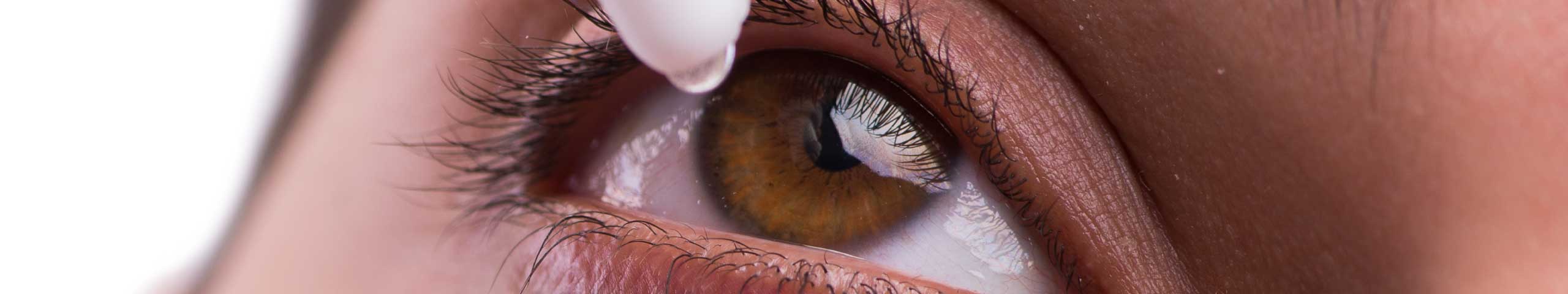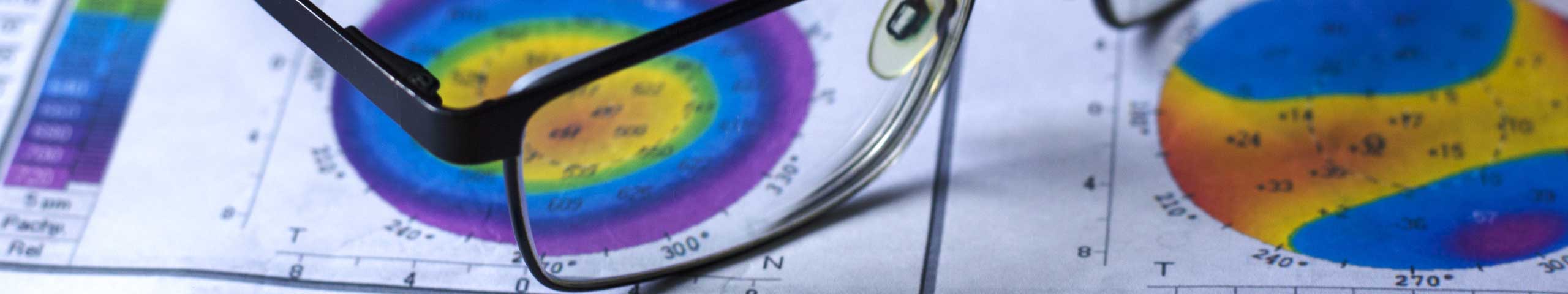Eye strain (also known as asthenopia) is a common eye condition. As its name suggests, it occurs when the eyes get too tired due to intense use.
Your eyes use muscles to focus. Like any other muscle in the body, eye muscles tire from overuse. This can be brought about by activities like driving, reading or, especially, computer use. While eye strain should not be a cause for alarm, you should still avoid it as it can lead to more serious eye problems.
The Eye Practice has some tips to help you avoid this condition.
Avoiding eyestrain
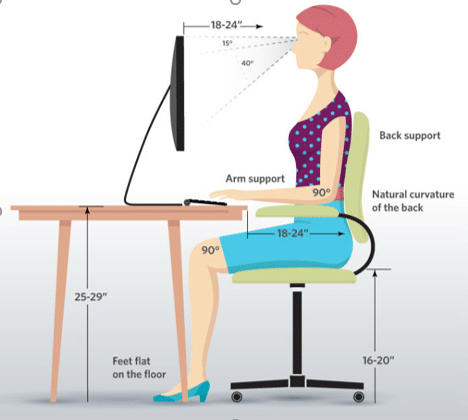
Glasses. If you are currently wearing eyeglasses or contact lenses, check with your optometrist if you need a different prescription to address or reduce your eye strain. You might also need a higher prescription or a prescription that is optimised for computer work. Glasses that have been prescribed specifically for reading a book may not provide clear, comfortable vision when you’re looking at a desktop monitor 60 cm from your eyes. Sometimes, a special pair of lenses, or task glasses, are the solution when working at a range of distances.
Computer use. Being aware of how computer use can strain the eyes can help avoid it. Your desktop monitor should be approx. 60 cm from your eyes. Increase the font size to make reading easier. To avoid glare, reduce contrast and brightness on your screen and, where possible, avoid sitting in front of a window.
Light. When doing close-up work like using the computer, the light should be directed on what you are doing and your light source should be bright. If you are reading, your light source should be behind you and directed toward your material. If you are watching the television, use soft lighting as this will be more comfortable for the eyes.
Breaks. Whenever you engage in an activity that is strenuous to the eyes like reading or using the computer, make sure to take sufficient breaks to give your eyes time to rest and refocus. Use the 20-20-20 rule! For every 20 minutes of activity, rest for 20 seconds and focus on something 20 feet away (6 metres). Blink as often as you can to keep your eyes moist and lubricated.
Eye Drops. If your eyes suffer from dryness due to eye strain, you can use artificial teardrops to relieve your eyes. Avoid using drops that have preservatives and those that address redness (decongestants).
Fresh air and exercise. Make sure that there is good ventilation and air quality to keep your eyes from getting tired and dry.
Like other parts of our body, our eyes also need exercise to keep them healthy and free from eye strain. Using your bare hands and fingers and with a warm towel placed over your closed eyes, you can massage your eyelids and the muscles over your brow, upper cheek and temple once or twice a day, for 10 seconds each time. Simple relaxation exercises will also help.
Blue Light. Digital devices emit blue light that can potentially damage the delicate tissues of the back of the eye, including your retina and macula. Some computer screens come with blue-light filters. Even if you don’t have this type of monitor, you can have blue-blocker lenses in your glasses. A blue-blocker filter can be added to your glasses lenses at the time of ordering.
Other Conditions. Consult your OPTOMETRIST to make sure that your symptoms are not due to underlying eye conditions.
While eye strain is common, it should not be taken lightly as it can lead to more serious problems. When your symptoms persist despite following the tips above, you should consult your optometrist for further assessment of your eye strain.