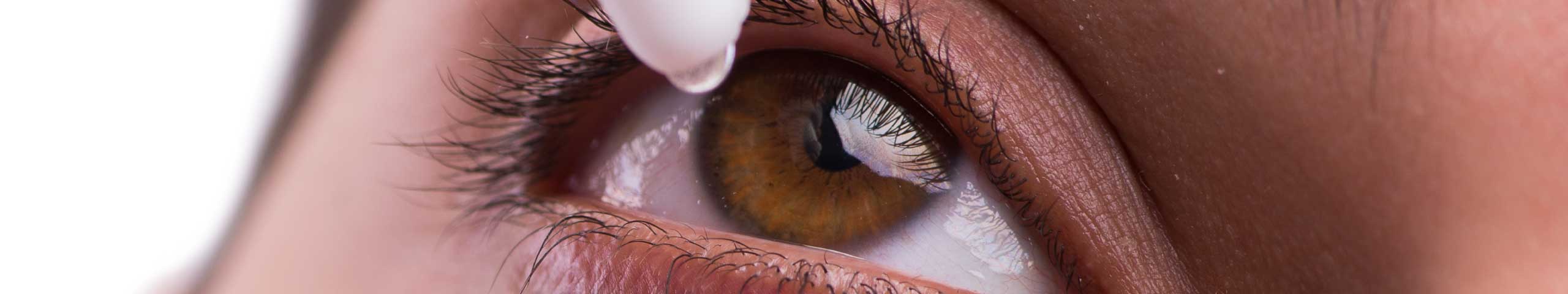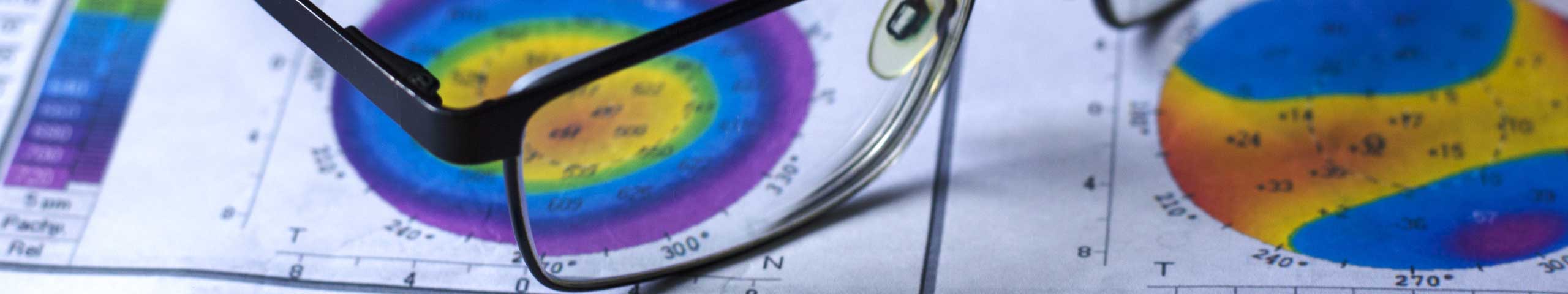Computer vision syndrome triggered due to extensive use of the computer and staring at the monitor for long hours. Though this can result to discomfort, it usually fades away easily after one or two hours of eye relaxation. This could mean getting up from the desk first and taking a stroll or taking a nap. Both of these will help in relaxing the muscle of the eyes.
Jim Kokkinakis Optometrist graduated in 1983. Shortly after computers started to populate our desk tops. Jim Kokkinakis since then has consulted for computer related issues on a daily basis. With nearly 30 years experience he is well aware of what the problems are and also what are the potential solutions.
Computer vision syndrome is usually characterized by blurriness of vision, having double vision, headache, dryness of eyes, high sensitivity to light or feeling strain on the lower and upper eyelids.
Exercises for the Eyes
Exercising the eyes can alleviate the discomfort of computer vision syndrome. Here are some tips on how to prevent this eye discomfort from striking. Both of which can be done practically anywhere.
• Hold up the pointer finger, position it at arms length and then focus both eyes on the finger tip. Slowly move the pointer finger towards the mid-section of the face. Once it starts becoming double, pull it away from the eyes again. Repeat this exercise several times to allow the eyes to exercise.
• Look outside the window for about five to seven minutes. Looking at a distance can help the eyes relax since it has been focusing on the computer monitor for too long and this is just a few inches away. The goal is to enable the eyes to move up, down and sideways while looking afar.
Preventing Computer Vision Syndrome
Prevention is always better than cure and the same goes for this discomfort. If working on computers for long hours is unavoidable, here are some techniques on how CVS can be prevented.
• Yearly testing of the eye muscles is necessary even if there are no indications of eye problems.
• The monitor should be positioned properly. It has to be lower than the eye level and the screen should be 60 – 80cm away from the eyes.
• Adjust the brightness of the screen relative to the amount of lighting in the room. It should not be glaringly bright so as not to strain the eyes.
• Have an anti-glare screen protector which can be snapped on the computer screen in seconds. This will work as the protective layer which avoids stressing the eyes.
• Make sure that the eyes are properly lubricated too. If dryness of eyes is frequently felt, consult an eye doctor about the best remedy.
Cure for Computer Vision Syndrome
Computer vision syndrome is not a permanent eye ailment. This can be easily resolved by doing eye exercises and allowing the eye muscles to relax. However, there are people who experience this more frequently so their work performance and day to day activities are negatively affected.
Jim Kokkinakis of The Eye Practice often recommends wearing eyeglasses with Precision Tinted Spectacle lenses. These lenses are best prescribed using a procedure called Colorimetry. Precision Tinted lenses have been scientifically proven to suppress some forms of migraine. CLICK HERE see an interesting article on this fascinating topic.
Sometimes, even if the person has perfect 20/20 vision, the glasses have to be worn while working on computers. The specialized coating should prevent glare from directly hitting the eyes. That way, the eyes are not going to be strained and computer vision syndrome would not be triggered.
If you think you are having trouble with your eyes using computers make an appointment to see our Optometrist Jim Kokkinakis at The Eye Practice, Sydney CBD by calling us on (02) 9290 1899.