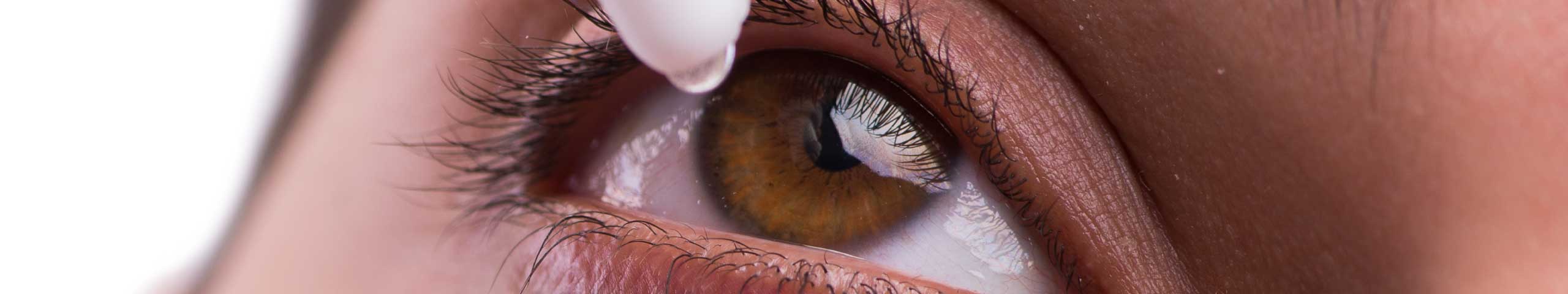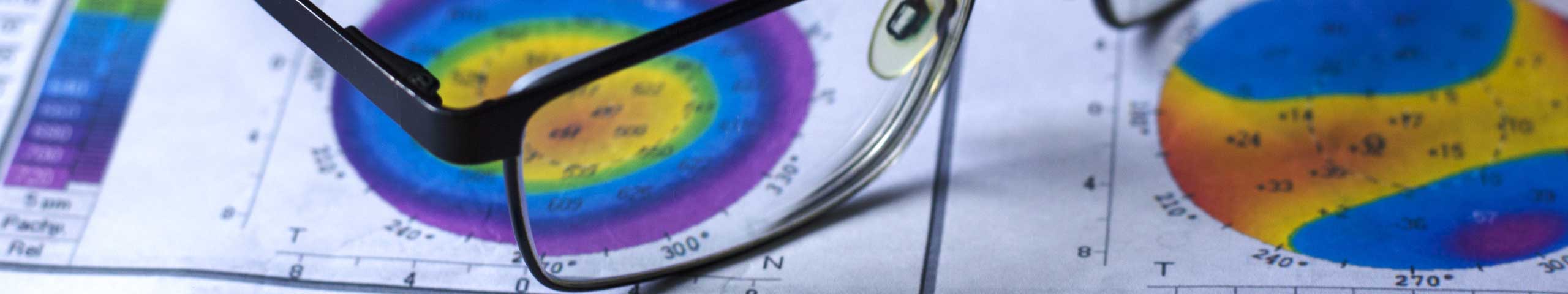Computer Vision Syndrome consists of a group of eye conditions that are brought about by prolonged use of the computer. It normally affects persons who use the computer for more than two hours per day.
Symptoms
Computer vision syndrome is usually accompanied by the following symptoms:
• Dry eyes
• Red eyes
• Strained eyes (also called Asthenopia)
• Headache
• Discomfort in the eyes
• Blurry vision
• Pain the eyes, neck, shoulder and back due to straining to see the screen better
• Difficulty in focusing.
Causes
Apart from prolonged computer use, computer vision syndrome may be further aggravated by the following:
• Improper sitting posture
• Too little or too much viewing distance
• Untreated vision problems like hyperopia or astigmatism
• Computer glare
• Improper lighting
• Aging.
Treatment
Most of the time, computer vision syndrome symptoms go away on their own. In some cases, relief can be felt immediately after you stop using the computer. However, in some instances, the symptoms can remain or even worsen. When that happens, you need to seek the help of your optometrist immediately.
Your optometrist may prescribe the use of special computer glasses to alleviate your symptoms. You may also be advised to use proper lighting and to adjust your work station and computer settings such that the screen should be 60cm to 80cm away from your face. You may be required to minimize glare on your computer screen. You may be asked to use an LCD screen to help reduce eye strain.
Customised coloured lenses could make a significant reduction in computer vision syndrome by relieving an eye condition known as visual stress. These are very specialized using an instrument called a colorimeter to assess the condition.
Another product that has had significant success in America is called Gunnar lenses. These have a proprietary yellow tint and specially curved lenses to reduce optical aberrations.
Colorimetry and Gunnar lenses will be discussed in detail in future articles. These deserve careful consideration as they will make a significant impact in reducing eye strain on the computer.
Exercises
The symptoms of your computer vision syndrome may be reduced significantly when you perform simple eye exercises. These exercises involve simple, fast and easy-to-do actions that do not even require special equipment.
You can try doing the following exercises to help relieve the symptoms of your computer vision syndrome:
• Blink more frequently. Studies show that when you use a computer, you blink five times less than normal. When you do not blink, your tears evaporate more quickly which can cause dry eyes. Blink 10 times every 20 minutes. Do this slowly to help remoisturize your eyes.
• 20-20-20 Rule. When you stare at the computer screen for a long time, you will find yourself having focusing difficulties. Look away from the computer screen and focus on an object at least 20 feet away for 20 seconds for every 20 minutes of computer use. This will help prevent eye strain.
• Look away then closer. Prolonged computer use can also lead to accommodative spasm which occurs when your focusing ability locks up. To avoid experiencing accommodative spasm, look at an object far from you for 10 to 15 seconds. Afterwards, look at an object closer to you for another 10 to 15 seconds.
Apart from relieving your symptoms, these simple eye exercises can also save you from having to spend money on treating your computer vision syndrome. It can even increase your productivity at work. Studies show that eye strain can reduce your productivity by as much as 20%.
At The Eye Practice we take Computer Vision Syndrome very seriously because it causes significant problems with a large portion of computer operators.
Call us on (02) 9290 1899 or BOOK an APPOINTMENT ONLINE to assess and solve your computer vision issues.